by Hiren Parmar
Share
by Hiren Parmar
Share
In today’s digital world, visibility is everything, especially for Shopify store owners. With millions of eCommerce stores online, standing out from the crowd is no easy task. This is where Shopify Store SEO plays a crucial role. By optimizing your store for search engines, you can enhance your visibility, drive traffic, and ultimately, boost sales. In this blog, we’ll explore the role of SEO in increasing Shopify store visibility and offer actionable tips to get started.
Why SEO Matters for Your Shopify Store
Search Engine Optimization (SEO) is the practice of enhancing your website’s presence in search engines like Google. A well-optimized Shopify store ranks higher in search engine results pages (SERPs), making it easier for potential customers to find your products. In the competitive eCommerce landscape, relying on organic traffic is a cost-effective strategy compared to paid ads.
If you’re interested in learning more about why SEO is essential for eCommerce businesses, check out our post here.
Key Shopify SEO Tactics
1. Optimize Your Shopify Store’s Structure
Shopify SEO starts with a clean and user-friendly site structure. Organize your product categories and collections logically to ensure both search engines and customers can navigate your store easily.
- Use clear navigation menus.
- Add breadcrumbs to improve internal linking and the user experience.
- Optimize URL structure by keeping URLs short, descriptive, and keyword-rich.
For more detailed information about site structure best practices, visit Moz’s guide on SEO for site architecture.
2. Utilize Relevant Keywords
Using the right keywords is essential for Shopify store SEO. Research keywords relevant to your products and incorporate them into your content.
- Product Descriptions: Include keywords naturally in product descriptions.
- Title Tags and Meta Descriptions: Ensure that every product page and category has unique title tags and meta descriptions using your focus keyphrases.
- Headings: Use H1 and H2 tags with relevant keywords to improve page structure.
If you’re selling handmade leather wallets, phrases like “handmade leather wallet” or “luxury leather wallet” should be sprinkled throughout the product pages and descriptions.
3. Enhance Mobile Optimization
Google now ranks websites based on their mobile experience, making mobile SEO crucial for Shopify stores. Ensure your site is fully responsive and loads quickly on mobile devices.
- Use mobile-friendly themes that Shopify offers.
- Optimize images to reduce loading times.
- Test your store’s mobile performance using tools like Google’s Mobile-Friendly Test.
4. Content Marketing and Blogging
An often-overlooked strategy is content marketing through blogging. By creating engaging blog posts around topics relevant to your industry or products, you can attract organic traffic. Blogging is an excellent way to include long-tail keywords and showcase your expertise in your niche.
You can check out our blog post on the benefits of content marketing for Shopify stores here.
5. Backlink Building
Backlinks are crucial for boosting the authority of your Shopify store in search engines. Secure backlinks by getting featured on reputable websites or collaborating with influencers.
Learn more about backlink strategies from Neil Patel’s guide.
The Role of Shopify’s Built-in SEO Tools
Shopify comes equipped with several built-in SEO tools that make it easier to optimize your store. From meta tags to auto-generated sitemaps, Shopify ensures that your website is search-engine friendly from the start.
- Meta Title & Description Editor: Customize your meta titles and descriptions for each page.
- Canonical Tags: Shopify adds canonical tags to avoid duplicate content issues.
- Sitemaps: Shopify auto-generates sitemaps, helping search engines crawl your site efficiently.
Tracking and Improving Your Shopify SEO Performance
To ensure your SEO efforts are paying off, it’s essential to track your results. Use tools like Google Analytics and Google Search Console to monitor your store’s traffic and identify areas for improvement.
- Monitor keywords: Track how your store ranks for specific keywords.
- Check bounce rates: A high bounce rate could indicate that your pages are not delivering the expected value.
- Analyze backlinks: Use tools like Ahrefs to assess your backlink profile and find opportunities to improve.
Conclusion
Optimizing your Shopify store for SEO is a must for driving traffic and increasing sales. By following these steps—improving your site structure, using the right keywords, focusing on mobile optimization, and leveraging Shopify’s built-in tools—you can improve your store’s visibility and ensure its success.
If you’re ready to take your Shopify store to the next level, start applying these Shopify Store SEO tactics today!
Looking for more ways to grow your eCommerce business? Check out our post on how to improve eCommerce SEO in 2024 here.
STAY IN THE LOOP