by Hiren Parmar
Share
by Hiren Parmar
Share
How to Build a Scalable Shopify Store for Long-Term Success
When setting up a Shopify store, it’s crucial to think beyond just the immediate launch and consider long-term growth. A scalable Shopify store can handle increased traffic, inventory, and transactions as your business expands. In this blog post, we’ll guide you through the essential strategies for building a scalable Shopify store, ensuring your eCommerce business is ready to grow without limits.
1. Choose the Right Shopify Plan for Scalability
One of the first steps in building a scalable Shopify store is selecting the right Shopify plan. Shopify offers different pricing plans depending on your business needs. For businesses expecting significant growth, it’s essential to choose a plan that allows for advanced reporting, unlimited product listings, and lower transaction fees. The Shopify Advanced or Shopify Plus plans are ideal for scaling businesses.
- Learn more about Shopify Pricing Plans and their features.
- Discover detailed insights on Shopify plans on the Shopify Help Center.
2. Use Responsive and Scalable Themes
A scalable Shopify store needs to be visually appealing and functional on any device. When choosing a theme, ensure that it’s responsive and optimized for both mobile and desktop. Additionally, select a theme that supports a growing product catalog, as you’ll want your store to look great with 10 or 1,000 products.
- Check out our guide on Choosing the Best Shopify Themes for scalability.
- Browse scalable Shopify themes on the Shopify Theme Store.
3. Optimize Your Site for Speed
As your Shopify store grows, maintaining a fast website is crucial for user experience and SEO. A slow site can drive away potential customers and impact your search engine rankings. Compress images, leverage browser caching, and minimize third-party apps to keep your site running smoothly.
- Read our post on Improving Shopify Store Speed for more optimization tips.
- Learn how to optimize site speed on Google’s PageSpeed Insights.
4. Invest in Scalable Apps and Integrations
To build a scalable Shopify store, you’ll need apps that grow with your business. Look for scalable apps that support customer relationship management (CRM), email marketing, and inventory management. These tools should allow you to automate processes as your business expands.
- Explore our list of Top Shopify Apps for Scaling Your Business.
- Discover scalable apps on the Shopify App Store.
5. Set Up an Inventory Management System
Efficient inventory management is crucial for scaling an eCommerce store. As your product offerings grow, so does the complexity of managing inventory across multiple locations or suppliers. Implement a robust inventory management system to avoid stockouts or overselling, ensuring that your customers always have access to the products they want.
- Check out our article on Managing Inventory for Shopify Stores.
- Learn more about advanced inventory management on TradeGecko.
6. Leverage Shopify’s Automation Tools
As your store scales, it’s important to automate routine tasks such as order processing, customer segmentation, and marketing campaigns. Shopify’s built-in automation tools, such as Shopify Flow, can help you streamline these processes. This saves you time and ensures a consistent customer experience, even as your order volume increases.
- Discover how Shopify Flow can help you automate your growing store.
- Learn more about automation tools on Shopify Plus.
7. Implement a Scalable Marketing Strategy
Scaling a Shopify store also requires scaling your marketing efforts. As your store grows, invest in more robust marketing channels, such as email campaigns, Google Ads, and social media advertising. Ensure your marketing strategy can handle increased traffic and can target new audience segments effectively.
- Read our guide on Developing a Scalable Marketing Plan for eCommerce.
- Learn how to scale marketing on Shopify’s Marketing Guide.
8. Prepare for High Traffic with Reliable Hosting
As your store scales, you may experience traffic surges during promotions, sales, or the holiday season. It’s essential to ensure your hosting can handle high traffic without compromising site performance. Shopify Plus offers high-level hosting capabilities designed to support large-scale eCommerce operations.
- Learn more about Hosting Solutions for High-Traffic Shopify Stores.
- Explore the benefits of Shopify Plus on Shopify.
9. Focus on Customer Experience
As your store grows, providing a seamless and engaging customer experience should remain a priority. Ensure that your store layout is intuitive, product descriptions are clear, and checkout processes are straightforward. Additionally, invest in personalized customer service through live chat, chatbots, or dedicated customer support.
- Discover our tips on Enhancing Customer Experience for Shopify stores.
- Learn about customer experience strategies on HubSpot.
10. Prepare for Global Expansion
As your Shopify store scales, you might consider expanding to international markets. Shopify’s multi-currency and multi-language features make it easy to serve customers globally. Research new markets, optimize your store for international SEO, and set up the appropriate payment and shipping methods to support your expansion.
- Learn how to Expand Your Shopify Store Internationally.
- Get insights into global eCommerce expansion on Shopify Plus.
Conclusion
Building a scalable Shopify store requires careful planning and a focus on long-term growth. From selecting the right Shopify plan to implementing scalable apps and marketing strategies, each step plays a crucial role in ensuring your store can grow without limits. By optimizing your store for speed, automation, and customer experience, you’ll be well on your way to running a successful and scalable Shopify store.
Ready to take your Shopify store to the next level? Contact us today for expert Shopify Store Development Services and start building your scalable eCommerce empire.
STAY IN THE LOOP